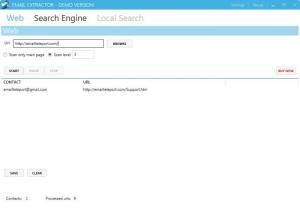Email Extractor Lux
4.2
Size: 420 KB
Downloads: 4038
Platform: Windows (All Versions)
It can be very difficult to acquire an email address on certain web sites. The Contact link may be placed among countless links, making it hard to spot. In certain cases, the link is not present anywhere on the web site's home page. Email Extractor Lux can help you retrieve any email addresses from a web site. If you wish to contact an administrator, a webmaster or other staff members, you just need to copy and paste the web site's address, click a button and the application will find their email addresses.
You can have Email Extractor Lux up and running, without any difficulties. The 420 KB setup kit will download and install the application's files in a few moments. The system requirements are not high and you can use the software on any Windows platform, from Win 95 to Win 7.
The user interface is clean and simple and the available features are straightforward. You can access different sections on the same window, in which you can scan a specific web site for emails, search for addresses, using your own keywords, or scan your local files and folders. If you decide to scan a web site, you can set the application to process only the main page or scan multiple levels. When searching with keywords, you may limit Email Extractor Lux to a certain number of results per query. Before you search a local file, you can decide to include sub-folders or not.
The results are listed separately for each search method. Besides the found email addresses, the application displays their corresponding URLs as well or their source files. You can stop or pause the scanning process at any time. If the scan is complete or stopped, you can save the email addresses along with their URLs or paths in an Excel spreadsheet or in a Comma Separated Value file.
Email Extractor Lux works with Google, Yahoo and Bing search engines and you can enable or disable them in the application's general settings menu. Additionally, you may set up filters for email addresses, URLs and files.
Pros
You may scan web sites for email addresses, use your own keywords to find them or scan your local files. The software provides a modern and easy to understand user interface. It works fast and it allows you to save the results in XLS or CSV files.
Cons
You can save only the first 5 emails, while using the trial version. With Email Extractor Lux, you can retrieve and save any email address listed on a web site, as fast and easy as possible.
Email Extractor Lux
4.2
Download
Email Extractor Lux Awards

Email Extractor Lux Editor’s Review Rating
Email Extractor Lux has been reviewed by Frederick Barton on 13 Feb 2013. Based on the user interface, features and complexity, Findmysoft has rated Email Extractor Lux 5 out of 5 stars, naming it Essential